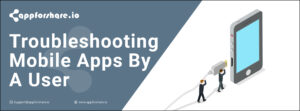In the constantly evolving world of mobile technology, app testing has emerged as a linchpin in the app development cycle. The crucial role of mobile app testing is evident when one considers the sheer volume of apps available in app stores and the fierce competition that accompanies it. Users today are flooded with choices, and a single glitch can deter them from using an app again. It’s not just about ensuring an app functions as it should; it’s about guaranteeing a seamless and positive experience for the end-user.
Diving deeper, iPhone app testing holds its unique set of challenges and advantages. Apple’s stringent app store guidelines necessitate a rigorous testing phase for apps intended for its ecosystem. Ensuring compatibility across different iPhone models, adapting to the various iOS updates, and ensuring that the design aligns with Apple’s guidelines are just a few of the considerations that highlight why iPhone app testing, in particular, demands attention.
Benefits of Using iPhone App Testing Tools
In an era dominated by smartphones, ensuring that apps function flawlessly on these devices is paramount. iPhone, being a major player in the mobile device arena, has a vast user base. To cater to this sophisticated audience, developers need to ensure their apps meet the highest standards of quality and performance. This is where iPhone app testing tools come into play. Let’s delve into the manifold benefits of using these tools.
1. Ensuring App Functionality and User Experience
The primary goal of any app developer is to create an application that not only meets its functional requirements but also provides an exemplary user experience. iPhone app testing tools are designed to simulate real-world conditions, allowing developers to gauge how their app would perform in actual user scenarios.
- How testing iPhone apps ensures top-notch user experience: With these tools, developers can replicate different operating environments, ensuring their apps remain responsive across varying conditions. Be it different iPhone models or varying network conditions, testing tools provide insights into how an app would react, ensuring consistent user experience.
- The link between thorough testing and positive app store reviews: It’s no secret that a seamless app experience leads to positive reviews on the App Store. By using iPhone app testing tools, developers can preemptively identify areas of improvement, ensuring their apps garner favorable feedback from users.
2. Identifying and Fixing Bugs Before Release
Releasing an app riddled with bugs can be detrimental to its success. Negative user feedback can drastically reduce the number of downloads and affect an app’s ranking on the App Store.
- Avoiding the cost of post-release patches and updates: Addressing bugs post-release can be a costly affair, both in terms of finances and reputation. By employing iPhone app testing tools during the development phase, developers can spot and rectify issues, saving on the costs and time associated with post-launch fixes.
- Enhancing user trust by delivering a bug-free app: Trust is paramount in the app world. Users are more likely to trust and recommend an app that offers a smooth, bug-free experience. Leveraging iPhone app testing tools can help build this trust by ensuring that the released version is as polished as possible.
3. Streamlining the Development Process
The app development process involves multiple stages, from ideation to deployment. iPhone app testing tools can streamline this process, making it more efficient and effective.
- The role of iPhone app testing online in accelerating development cycles: Online testing platforms allow for instantaneous feedback, enabling developers to make quick iterations. This rapid feedback loop can significantly reduce the time taken from development to deployment.
- How app share and distribute iPhone app for testing can aid real-world testing scenarios: Tools that facilitate app sharing among a select group of users can provide invaluable feedback. Beta testers, for instance, can offer insights into real-world app usage, highlighting areas that might not be evident in a controlled testing environment.
Best Iphone App Testing tools:
1. Appforshare.io
| Feature | Details |
| Overview | Streamlined app sharing platform. |
| User Benefit | Swift sharing without complex procedures. |
| Integration | Easily integrates into development workflow. |
| Collaboration | Collaborative feedback through sharing. |
| Distribution Control | Simplifies app sharing without App Store approval. |
| Device Compatibility | Testing on real devices. |
| Usability | Streamlined sharing process. |
| Feedback Loop | Enables feedback through sharing. |
| Device Information | Limited to sharing and testing |
| Scalability | Scalable for various project sizes |
2. Testapp
| Feature | Details |
| Overview | Comprehensive real device testing. |
| User Benefit | Test on various devices for compatibility. |
| Integration | Seamlessly integrates into workflow. |
| Collaboration | Enables real-time feedback. |
| Distribution Control | Comprehensive control over distribution. |
| Device Compatibility | Testing on various real devices. |
| Usability | Versatile and comprehensive testing. |
| Feedback Loop | Real-time feedback during testing. |
| Device Information | Comprehensive real device testing info. |
| Scalability | Scalable for projects of varying sizes. |
3. Diawi
| Feature | Details |
| Overview | Simplified app installation for testing. |
| User Benefit | Effortless distribution for testing. |
| Integration | Simple and quick integration. |
| Collaboration | Facilitates easy sharing and feedback. |
| Distribution Control | Easy distribution without App Store approval. |
| Device Compatibility | Installation on devices for testing. |
| Usability | Quick and straightforward installation. |
| Feedback Loop | Facilitates feedback from testers. |
| Device Information | No device information; Installation focus. |
| Scalability | Suitable for projects of all sizes. |
4. Appaloosa
| Feature | Details |
| Overview | Versatile platform for deployment. |
| User Benefit | Control and manage app distribution. |
| Integration | Integrates into development workflow. |
| Collaboration | Collaborative features for team testing. |
| Distribution Control | Offers control over app distribution. |
| Device Compatibility | Device compatibility checks. |
| Usability | Control over app distribution process. |
| Feedback Loop | Collaborative features for feedback. |
| Device Information | Limited to app deployment and testing. |
| Scalability | Scalable for different project sizes. |
5. Udid.tech
| Feature | Details |
| Overview | Tool for obtaining UDIDs for testing. |
| User Benefit | Simplifies the process of collecting device information. |
| Integration | N/A (Not an integration tool). |
| Collaboration | N/A (Not a collaboration tool)N/A (Not a collaboration tool). |
| Distribution Control | N/A (Not a distribution control tool). |
| Device Compatibility | Obtaining UDIDs for targeted testing. |
| Usability | Simplifies the process of collecting device information. |
| Feedback Loop | N/A (Not a feedback-specific tool). |
| Device Information | Provides UDIDs for device identification. |
| Scalability | N/A (Not applicable for scalability). |
Why Choose appforshare.io:
Selecting the right testing tool is pivotal for a seamless development process, and appforshare.io stands out for several reasons. Firstly, it excels in providing a streamlined sharing platform, facilitating swift sharing without the complexities often associated with the process. This simplicity extends to its integration into your development workflow, seamlessly becoming a part of your processes.
One of the key advantages of appforshare.io is its user-centric collaboration features. It goes beyond just testing by offering collaborative feedback through sharing. This feature promotes real-time collaboration within your team, fostering an environment of continuous improvement.
Distribution control is another area where appforshare.io shines. It simplifies the app-sharing process, eliminating the need for App Store approval. This control over app distribution is particularly valuable during testing phases when agility is essential.
Moreover, appforshare.io supports testing on real devices, ensuring that your app undergoes testing in conditions that closely mimic real-world usage. This contributes to a more accurate evaluation of your app’s performance.
The scalability of appforshare.io is worth noting. It adapts seamlessly to projects of various sizes, making it suitable for a diverse range of development scales. Additionally, the tool simplifies the process of collecting device information, contributing to a more efficient and targeted testing approach.
In conclusion, appforshare.io’s strengths lie in its streamlined processes, user-centric collaboration, distribution control, real device testing, scalability, and simplified device information collection. While the final choice depends on your specific project needs, appforshare.io presents a compelling option for those seeking efficiency and effectiveness in their app testing endeavors.