Find your UDID of iPhone, iPad or Mac by single tap without iTunes
Open the site appforshare.io in Safari on your iPhone, iPad or Mac

Open the site appforshare.io in Safari on your iPhone, iPad or Mac

To get UDID tap the button when viewing site on your iPad or iPhone

Accept installation of the OTA certificate

Then it will show you iPhone UDID or iPad UDID, Product, and Version of your iPhone/iPad
Connect your iPhone or iPad to your computer to retrieve crucial details like UDID and IMEI through iTunes. But why go through the hassle? With our user-friendly platform, getting your iPhone's UDID is as simple as a few taps! Users rave about our one-tap service - it's fast, easy, and secure, eliminating the need for a desktop with iTunes installed.

Worried about privacy? Fear not! We prioritize your security. None of your private data is stored on our servers. Every piece of data sent to your browser is encrypted with robust 256-bit AES, ensuring protection against any unauthorized access or hijacking.
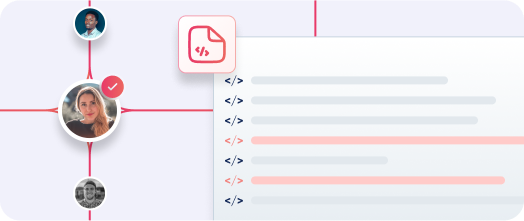
Calling all iOS Developers! Get your UDID, it's as easy as a tap. Our tool, initially designed with you in mind, now introduces an API in a closed beta phase. Tailored specifically for engineers and testers, this API opens up new possibilities. Discover more about our API and streamline your development process.
UDID stands for Unique Device Identifier. It is a 40-character alphanumeric code assigned to every iOS device, including iPhones, iPads, and iPod Touches. This code is unique to each device and serves as a way to identify and distinguish it from others.
You can find your device's UDID by connecting it to your computer, opening iTunes, selecting your device, and then clicking on the serial number. The UDID will then be displayed. Alternatively, there are third-party tools and apps that can provide your UDID without using iTunes.
The UDID is crucial for developers and app testers as it allows them to register and test their apps on specific devices. It helps in tracking and managing devices during the development and testing phases.
Yes, the UDID is considered sensitive information as it is unique to each device. However, Apple has discouraged the use of UDID for tracking user behavior due to privacy concerns. Developers are encouraged to use alternative methods, such as the Identifier for Advertisers (IDFA), which allows users more control over tracking preferences.
No, it is not possible to change the UDID of a device. The UDID is a fixed identifier assigned by Apple and is designed to be unique for each device throughout its lifetime.
Yes, there have been privacy concerns related to the use of UDID for tracking user behavior without their consent. In response to these concerns, Apple has implemented stricter guidelines and recommended alternative methods for developers to track user activity.
No, the UDID is not designed for tracking lost or stolen devices. Apple provides the Find My iPhone feature, which uses a different mechanism to locate and secure lost or stolen devices.
Yes, Android devices have a similar concept known as the Android ID or Advertising ID. These identifiers serve purposes similar to the UDID on iOS devices but operate within the Android ecosystem.
While sharing your UDID with trusted developers for app testing purposes is common, it is advisable to be cautious about sharing it with unknown or untrusted sources to protect your privacy.
Developers can unregister a device from their developer account through the Apple Developer portal. Once logged in, they can navigate to the Devices and Simulators section and remove the specific UDID from the list of registered devices.
One release at a time