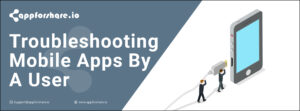As an open-source platform, Android gives you the authority to build apps and share them with others without registering them to Google Play Store. It is not a recommended practice; however, it is good in terms of mobile app testing before uploading it to the Play Store. If you want to install an app for any reason from a third party, then this guideline is for you.
App installation can be done in two other ways if you don’t want to install it from Google Play Store. The first is from third-party app stores and the second is by manually installing APK files from websites and other resources.
How to Install APKs for Android
Installing APK files from websites is dangerous as this brought a risk of a lot of malware and third-party access on your device. However, some of the sites can be accessed without being a fear of being hacked, getting spammed, or phished. The process of installing from the websites is easy and you will not get problems while doing it.
Android 8.0 and Later Versions
The APK installation process is now changed after android 8.0 and later versions. The steps of installing APK on 8.0 and later versions are:
1. Download the APK from the website that you want to install on your device.
2. Through the file browser, navigate to the download folder or try downloading directly by clicking on the completed download in the mobile browser.
3. Android system will ask you to grant permission to the file browser or web browser to continue the installation process. Grant the permission so that the system sends you to the installation screen. If you still get a problem, go back to the download folder and try installing again.
4. The app will start and complete the installation process safely in a few seconds.
The app you have downloaded will work like any other app working on your phone. Go to the apps, open the downloaded app, and start using it. If you find errors downloading any app, make sure that the app is compatible according to your device version. You may also get into trouble because of the app permissions and requirements. In this case, you can do nothing or choose what felt right to you.
Install APKs in Android from Unknow Sources
Android APK is installed with the same old steps. The one thing that needs to see after Oreo is that before Oreo, users enable the Install from Unknown Sources settings for installing a third-party app on your device. All the other steps of the process are the same.
1. Download the APK from the given link to install on your device.
2. Go to the phone settings and select security settings. Enable the option that says Install from Unknown resources.
3. Go to the file browser and click on the downloaded folder. Tap the APK file of the app to start installing it.
4. The app will start and complete the installation process safely in a few seconds.
Some apps may still not install because of version compatibility or build reasons. The above method is applicable on the devices having older versions of Android than Android Oreo.
Install APKs in Android from Third Party App Stores
Another very popular way to install the apps is the installation done through third-party apps. You can use some good third-party app providers like F-Droid or Amazon’s App Store. Find the best third-party apps at Google to try them out but do proper research if you do not want to get spammed. The steps to install the apps from a third-party app store are:
1. Choose the third-party app store from where you want to install the APK file.
2. Follow the same steps given above to install the APK of the store to your device.
3. Once the store is installed, open and find out the app you want to install.
4. Download and install the app on your device like you do from any other website/app store.
5. Make sure to grant permission for installing apps if you are using Android Oreo or higher versions. If you are using the older version of Android, make sure that the Install from Unknown Sources option will fail.
We encourage you to open your own third-party app store if you are a developer to share, download and install the apps.
Install APKs in Android from Appforshareio
Appforshareio is another platform where developers can upload the apps and testers can install the apps. This platform provides you the app security and links protection. This simple tool can help you install the app with the following steps:
1. Copy the shared link by the developers in your device browser and click install.
2. After the installation is complete, open the app.
3. Check the version compatibility as appforshareio provides you with all the details include app names, IDs, versions, build, etc.
You can learn more about How to Enable Unknown Sources on Android to continue the deployment of your app builds.